How to send again ticket Sms to your mobile which was deleted by mistake
30 October, 2012 - 10:45 — admin
You can easily resend the deleted the ticket Sms by mistake to mobile if you've booked it online from your account.
But unfortunately it'll be sent only to your registered mobile number in your IRCTC account. It is the same number you've used to register your account at IRCTC. You might have changed it later.
Before you request to resend your ticket Sms please change your mobile number to the updated one.
Follow these steps after your mobile number has been updated.
Steps
- Login into your account
- Click on My Transactions -> Booked History in the menu on the left
- Select the ticket from the List of Tickets and press "Get Sms" on the right side:
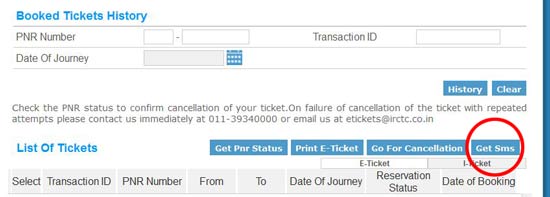
Trick no-2
You can make SMS ticket yourself and send it to any desired phone number!



