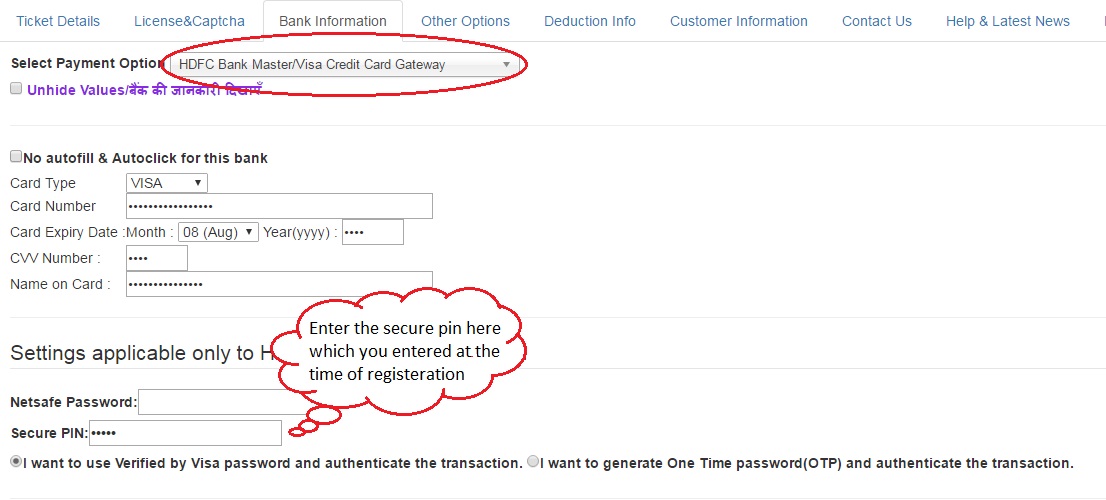Creating Credit Card with Payzapp
1. Download HDFC Payzapp
Firstly go to Playstore and search for "HDFC PayZapp" and install it on your mobile (available only for android and I-phone).
सबसे पहले अपने मोबाइल के "Playstore" पर जाएं और "HDFC PayZapp" के लिए खोज और उसे इनस्टॉल करें (केवल एंड्रॉयड और आई-फोन के लिए उपलब्ध) ।
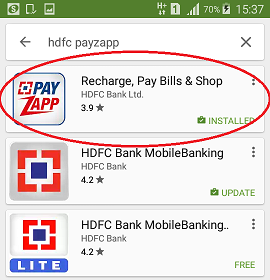
2. Register Yourself
-
Register your mobile number
अपना मोबाइल नंबर रजिस्टर करें ।
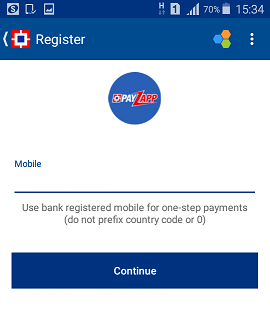
Mobile Registration Page -
Then register other details
अब अन्य विवरण रजिस्टर करें।
Enter details like Name, mobile number, email and date of birth to register.
यहाँ अपना नाम, मोबाइल नंबर, ईमेल और जन्म की तारीख का विवरण दर्ज करें।
Note : Do not forget secure pin you entered (as it is required in each transaction).
नोट: आपके द्वारा दर्ज किया "Secure pin" भूलना मत (यह प्रत्येक लेनदेन में आवश्यक है) ।
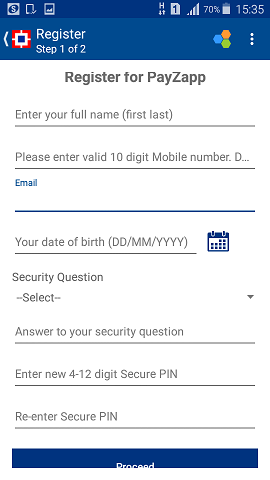
PayZapp Registration Page
3 . Now click on Manage Cards
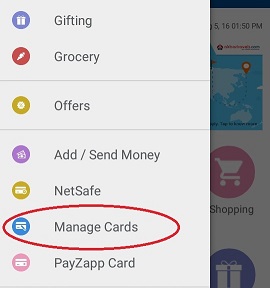
4. Then Add Debit Card details.
Now add card details of your debit card from which you want to load money in your payzapp account.
अब आप अपने डेबिट कार्ड के विवरण जिसमें से आप अपने Payzapp खाते में पैसे लोड करना चाहते यहाँ डाले ।
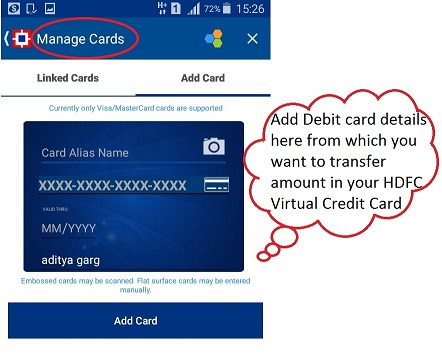
5. Now Add Money in Payzapp Account
Now add money in your payzapp account to create HDFC Virtual credit card.
अब एचडीएफसी वर्चुअल क्रेडिट कार्ड बनाने के लिए अपने Payzapp खाते में पैसे लोड करें ।
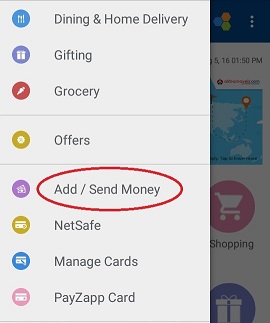
6. Now Create PayZapp Card
-
Click on PayZapp Card Link
अब PayZapp card लिंक पर क्लिक करें।
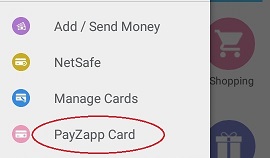
PayZapp Card Link -
Now your HDFC Virtual credit card will be automatically generated.
अब यहाँ आपका HDFC Virtual Card स्वयं उत्पन्न हो जाएगा।
Note : Note down the details from card and tab on the card to see CVV2 no.
नोट: कार्ड पर से विवरण नोट करें और CVV2 नंबर देखने के लिए कार्ड पर टैब करें ।
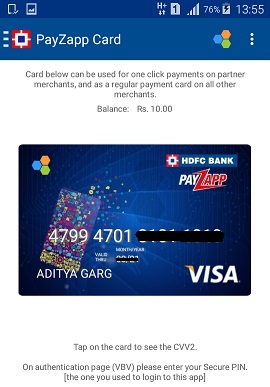
PayZapp Card Details
7. Enter the details in Aam Aadmi Tatkal Extension
Enter the details of HDFC Virtual Card you got in "Step- 6"
यहाँ HDFC Virtual Card का विवरण दर्ज करें जो आप "Step- 6" में मिला।
And Enter Secure pin which you entered at the time of registration in "Step-2"
और यह वो Secure pin डाले जो आपने पंजीकरण के समय में दर्ज किया था "Step-2" में।